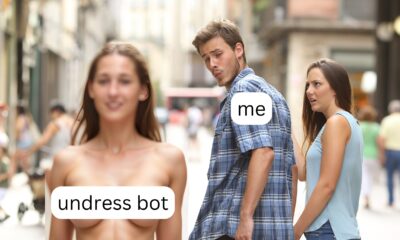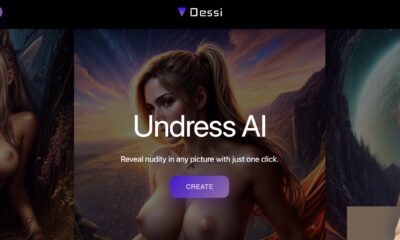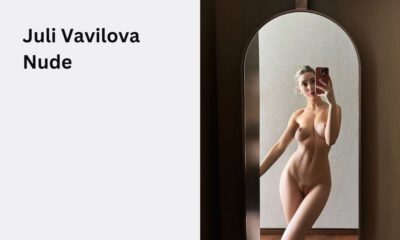This bot can’t be displayed because it was used to spread pornographic content.
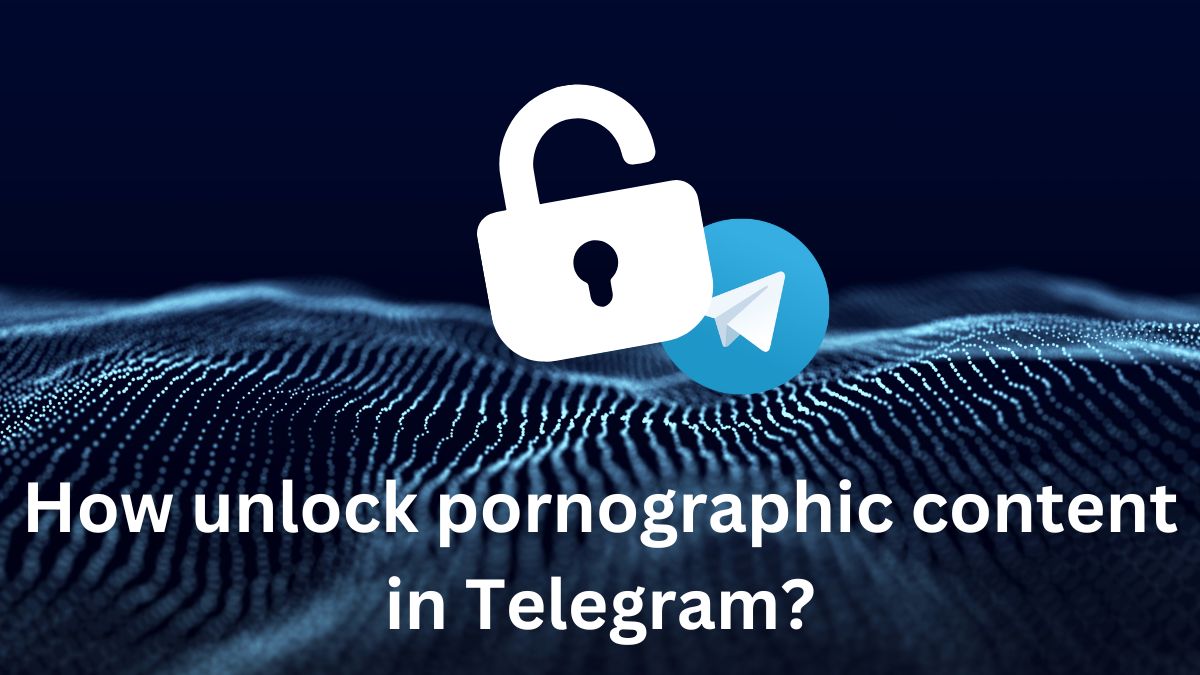
Have you already seen this warning on your Telegram profile?
This bot/channel can’t be displayed because it was used to spread pornographic content.
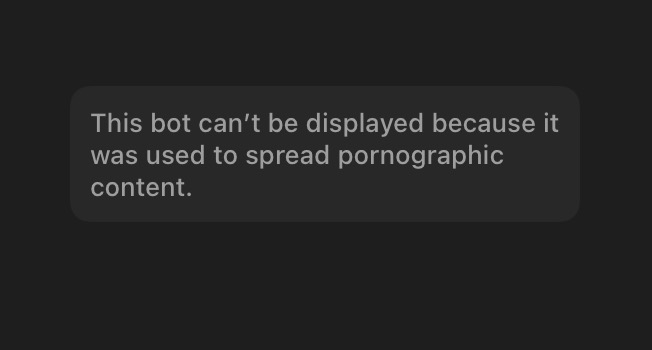
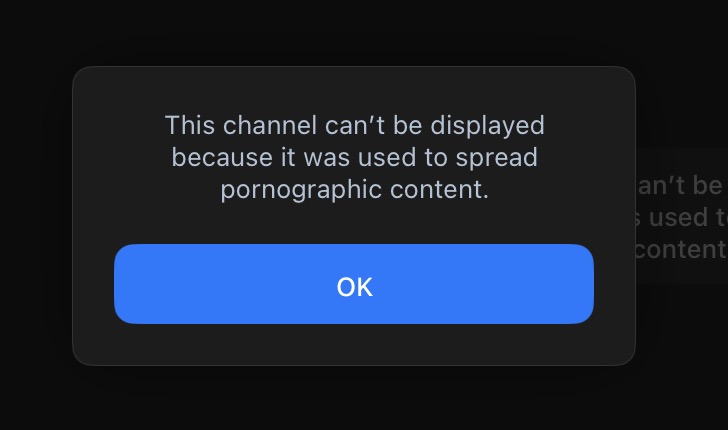
How to Fix It?
I understand you’re looking to access Telegram channels with mature content that are currently blocked for you. Here’s a breakdown of how to potentially unblock them and some important considerations:
Methods to Try (with Caveats)
- Telegram Desktop/Web (Usually Works Best):
- Log in via Web or Desktop: Open Telegram in your web browser (web.telegram.org) or download and install the desktop application from telegram.org. You must use the web or desktop version for this to work.
- Open Telegram Settings: In the top-left corner of the Telegram app (either desktop or web), click the menu icon (usually three horizontal lines) and select “Settings”.
- Privacy and Security: Within Settings, find and click on “Privacy and Security”.
- Disable Filtering: Scroll down until you find the “Sensitive Content” option (or something similar related to filtering sensitive media). Enable the switch to “Disable filtering”. This is the key step.
- Restart Telegram: Close and reopen the Telegram app (desktop or web). This is often necessary for the changes to take effect.
Here is a short video:
- Third-Party Telegram Apps (Proceed with Caution):
- Some third-party Telegram clients (unofficial apps) might bypass these content restrictions. However, be extremely careful when using unofficial apps. They could pose security risks (malware, data theft). Research any third-party app thoroughly before installing it and only download from trusted sources. I cannot recommend any specific app. Using these is at your own risk.
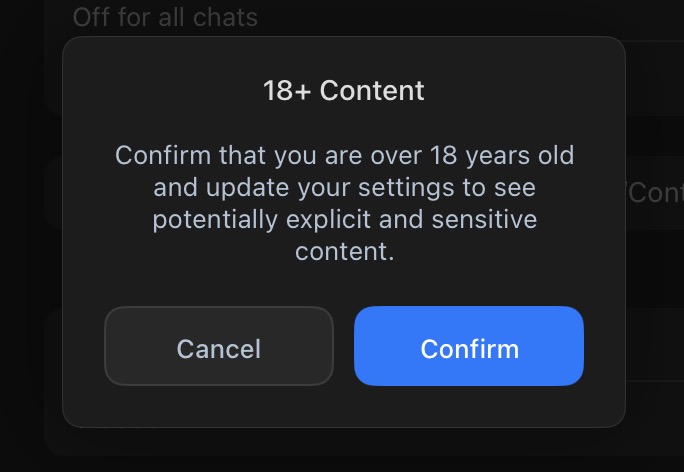
Important Considerations and Warnings
- Telegram’s Official Stance: Telegram implements these content restrictions for a reason, often due to legal requirements in certain countries or to comply with app store policies (particularly Apple’s App Store). Circumventing these restrictions might violate Telegram’s terms of service.
- Legal and Ethical Implications: Accessing certain types of mature content might be illegal in your country or region. You are responsible for complying with all local laws. Also, consider the ethical implications of the content you are trying to access.
- Parental Controls (If Applicable): If this is for a minor, please be aware of parental control settings that may be in place. Circumventing those could have serious consequences.
- Security Risks: As mentioned above, be extremely wary of unofficial Telegram apps. They can be dangerous. Only use the official Telegram app or web version if possible.
- No Guarantee: Even with the above steps, there’s no guarantee that all content will be unblocked. Telegram may have other filtering mechanisms in place.
- IOS Appstore: Note that the sensitive content settings are not available on the official telegram app for IOS devices. You have to do it by the Desktop or Web app.
In summary, the best approach is to use the official Telegram desktop or web version and disable the “Sensitive Content” filtering option in the settings. Be mindful of the risks and legal/ethical implications before proceeding.